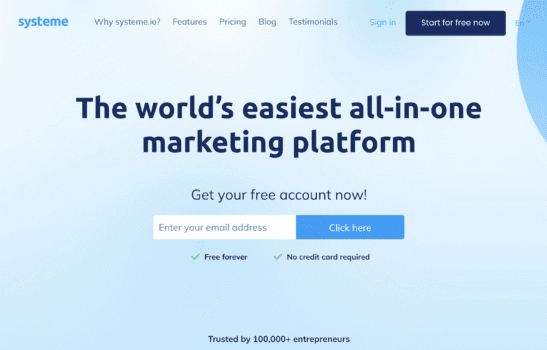If you want to sell a product, grow your email list, or automate a service-based business, you need a funnel. The good news? Systeme.io makes it easy — even if you’ve never built one before.
In this guide, I’ll show you exactly how to create a high-converting funnel inside Systeme.io. Step by step. No tech headaches, no fluff.
Let’s get straight into it.
Step 1: Sign Up for a Free Systeme.io Account
Head to systeme.io and create a free account. You’ll get access to:
- 3 sales funnels (up to 10 steps each)
- 1 course or digital product
- Email marketing tools
- 2,000 contacts
Plenty to build a full funnel and start selling.
Step 2: Create a New Funnel
Once you’re logged in:
- Go to Funnels in the left menu
- Click Create
- Name your funnel (e.g. “Freebie Funnel” or “Course Launch Funnel”)
- Choose the goal — pick “Build an audience” or “Sell a product” depending on what you’re doing
Systeme.io will generate a basic funnel with a few steps based on what you picked.
Step 3: Set Up Your Funnel Steps
You’ll typically start with:
- Step 1: Squeeze page (opt-in form)
- Step 2: Thank-you page or Sales page
- Step 3: Checkout page (if selling)
- Step 4: Confirmation / delivery page
You can rename, reorder, or add new steps anytime.
Click Edit page on each step to customize it using the drag-and-drop builder. Add:
- Your headline
- A short description
- Call to action (e.g. “Download Now” or “Enroll Today”)
- A form to collect email addresses
Step 4: Connect Your Email Automation
After someone opts in, you want to follow up.
Go to Emails → Campaigns:
- Create a new email campaign
- Add 1–3 simple emails
- Link your campaign to your funnel under the squeeze page settings
Example emails:
- Email 1 (Instant): Thanks for signing up, here’s your download
- Email 2 (Day 2): Story or value piece
- Email 3 (Day 3): Soft pitch or link to your product
Step 5: Add a Product (Optional)
If you’re selling something:
- Go to the Sales page or Checkout step
- Connect Stripe or PayPal under Settings → Payment gateways
- Add your product under Funnels → Products
You can sell:
- Digital downloads
- Courses hosted in Systeme.io
- Coaching calls or services
After checkout, redirect customers to a confirmation or access page.
Step 6: Test the Funnel
Before you publish, test every step:
- Opt in using your own email
- Check that the email sequence arrives
- Make a test payment if you’re selling
- Confirm delivery or redirect works
This avoids customer issues and builds trust right away.
Step 7: Drive Traffic to Your Funnel
Once everything works, start promoting:
- Share your link on social media
- Add it to your email signature
- Run simple Google or Facebook ads
- Post inside relevant groups or forums
If your offer solves a real problem, even a basic funnel can start converting quickly.
Final Tips for Higher Conversions
- Keep your landing page clean and focused
- Use clear headlines and one call to action
- Add testimonials or trust badges
- Follow up with valuable emails, not just pitches
- Offer a limited-time bonus or discount to drive urgency
Final Thoughts
Systeme.io makes funnel building easy, but it’s your message and offer that do the heavy lifting. Start simple, launch fast, and improve as you go.